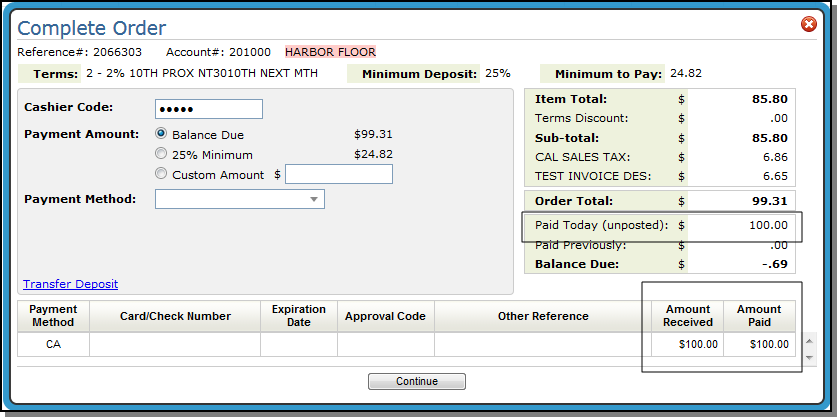SPEC 5861 - Advanced Deposits Transfer Functionality
Date Released: December 2018
Modules: Navigator Order Management
Description: Provides the ability to transfer Advanced Deposits between orders within the same billto account or retail customer.
Reason for Change: Better customer service.
Set-up
Navigator Menu (menu NAV)
The setting Allow user to transfer deposits on cash register has been added to options 2 (Authority Class) and 5 (Control User File Maintenance) of the Navigator menu.
To access the setting, use the W=Web Apps option.
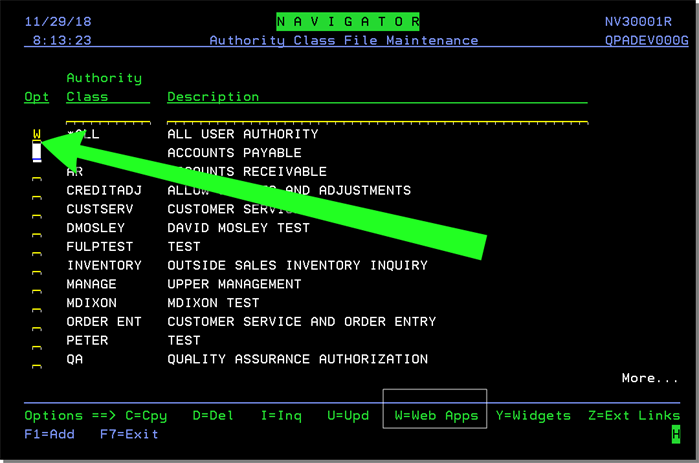
Find the Order Management web app and enter an A.
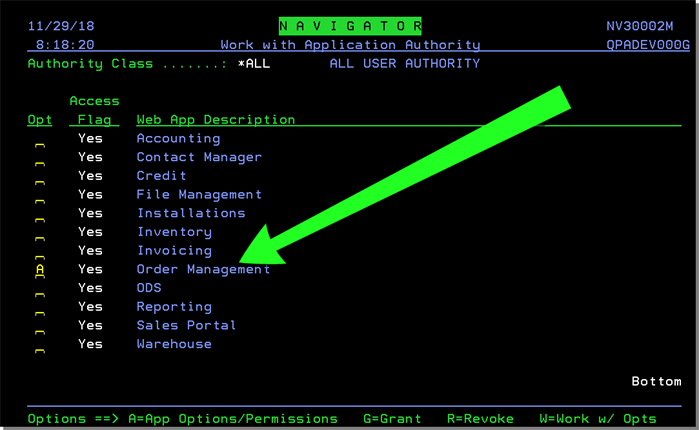
Find and Activate the setting Allow user to transfer deposits on cash register.
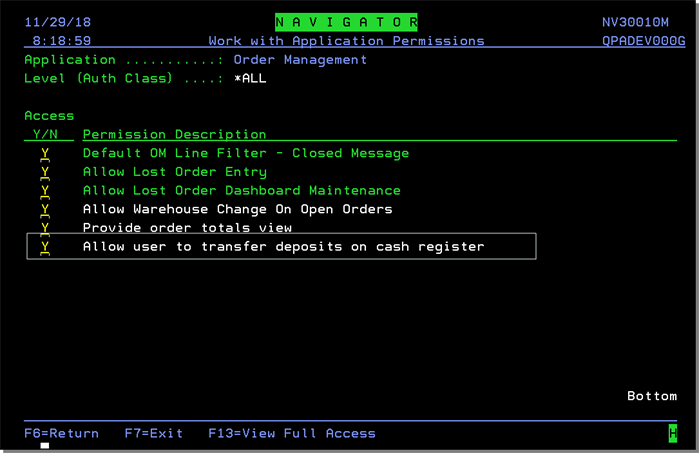
Transfer Deposit Workflow
On an order's Cash Register screen, click Transfer Deposit.
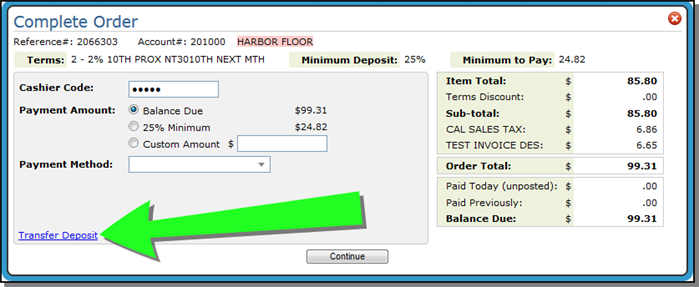
Enter an order number in the Transfer Deposit from Order box.
Enter the Transfer Amt you want to transfer to the current order.
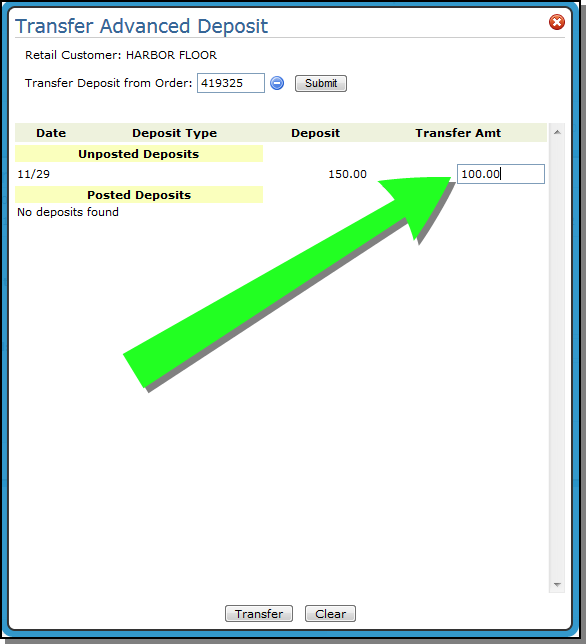
Click Transfer.
The advance deposit is applied to the current order.